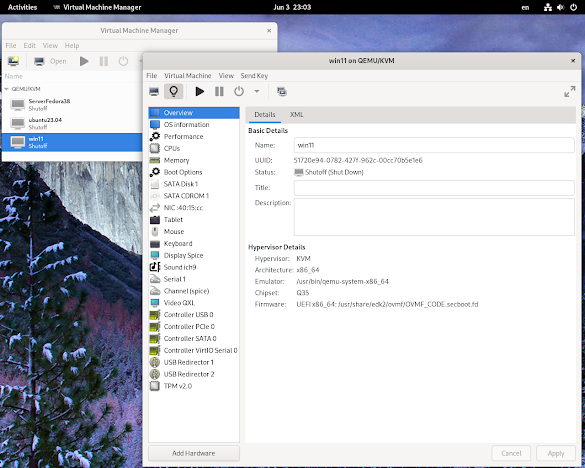First install packages
$ sudo dnf -y install edk2-ovmf swtpm swtpm-tools
Before running usual installation configure Virt-manager as follows :
At this point proceed with standard Win 11 KVM Guest installation (8 GB RAM, 4 VCPUs, 70 GB image file) . You should have e-mail account with Microsoft has been setup to complete install with no problems. That is obviously a testing attempt prior to purchasing Win 11 legal ISO from MS.
Destination folder for images (status)
[boris@fedora images]$ pwd
/var/lib/libvirt/images
[boris@fedora images]$ sudo ls -l
total 31591676
-rw-------. 1 root root 75173658624 May 30 20:28 ServerFedora38.qcow2
-rw-------. 1 root root 53695545344 Jun 3 22:18 ubuntu23.04.qcow2
-rw-------. 1 root root 75173658624 Jun 3 23:34 win11.qcow2
Hardware environment:
The test completes without problems and any aditional drivers installations on it's way and during post-install configuration. On the WD-500 NVMe, this takes no more than 15 minutes. Processor Ryzen 7 3700 , 16 GB RAM. Win 11 Guest 8 GB RAM, 4 VCPUs, 70 GB image file.
Updates appear to be applied right away via Internet and finally Windows 11 Guest reboots and bring you to login prompt.